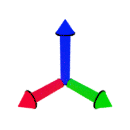The cool thing about having a blog is that you have an excuse to write down things you are certain you’ll eventually forget, such as gdb commands/settings.
Tested with gdb 12.1
Making gdb feel faster/nicer
Create the following files in your ~/ folder
~/.gdbinit
# Make gdb create/update a .gdb_history file when
# it gets closed so that past commands don't get lost
# > Don't forget to put it in the .gitignore!
set history save on
# Remove annoying duplicate commands
set history remove-duplicates 1
# Simple alias
alias e = exit
# Disable quit application confirmation
define hook-quit
set confirm off
end
~/.gdbearlyinit
# Remove copyright notice on startup
set startup-quietly onGDB commands
Call gdb with:
gdb executable_nameTo actually run your code:
runSet a breakpoint
Set a breakpoint when a function with name func gets called:
break funcVariables can be printed, together with their address:
print variable_namePrint memory contents:
x/10x variable_name
^ ^ ^
| | |
| | - Format, (x - hexadecimal, s - string)
| - How many 4 byte chunks
- Display memory contentsNext and step
Once gdb stops at a breakpoint you can execute the following lines of code with:
next: stays at the same level, doesn’t go inside of the implementation of a function if it gets called
There is a default alias and it’s pretty handy: n
step: actually goes inside a function if it gets called
And here are the absolute basics! Good luck with your debugging!