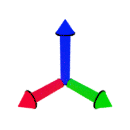UPDATE - 19/06/2025: The build system for the Tracy server was changed from Makefiles to CMake starting from Tracy Profiler 0.11. This allows for the dependencies to be downloaded directly from their respective repositories by CMake, so the instructions in this blog post are no longer valid. Follow the section "Building the server" on Tracy's documentation and things should work without any issues.
Building Tracy
Clone the project:
git clone https://github.com/wolfpld/tracy.git
cd tracySwitch to the commit tagged with the latest released version (in my case v0.10):
git checkout v0.10If you don’t alreay have make installed, you should install it by running:
sudo apt install build-essentialThen install the required dependencies:
sudo apt install libdbus-1-dev libfreetype-dev libtbb-devFor Wayland
sudo apt install libxkbcommon-dev libwayland-dev libglvnd-devFor X11
Afterwards always run make LEGACY=1 instead of just make
sudo apt install libglfw3-devBuilding capstone from source
Building and installing capstone (a required dependency of Tracy):
git clone https://github.com/capstone-engine/capstone.gitSwitch to the latest tagged release, in my case 5.0.1:
git checkout 5.0.1To build:
./make.shAnd then install:
sudo ./make.sh installThen, add the directory where you downloaded capstone to the $PKG_CONFIG_PATH environment variable:
export PKG_CONFIG_PATH="/home/path/to/capstone"In the same terminal, go to the directory profiler/build/unix, inside the tracy repository, and run:
makeIf you are building with wayland support, or:
make LEGACY=1If you are building with X11 support.
If everything goes well, there sould be an executable called Tracy-release inside the same directory where make got ran.